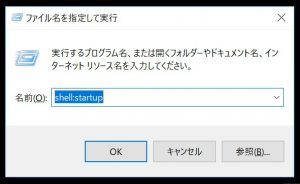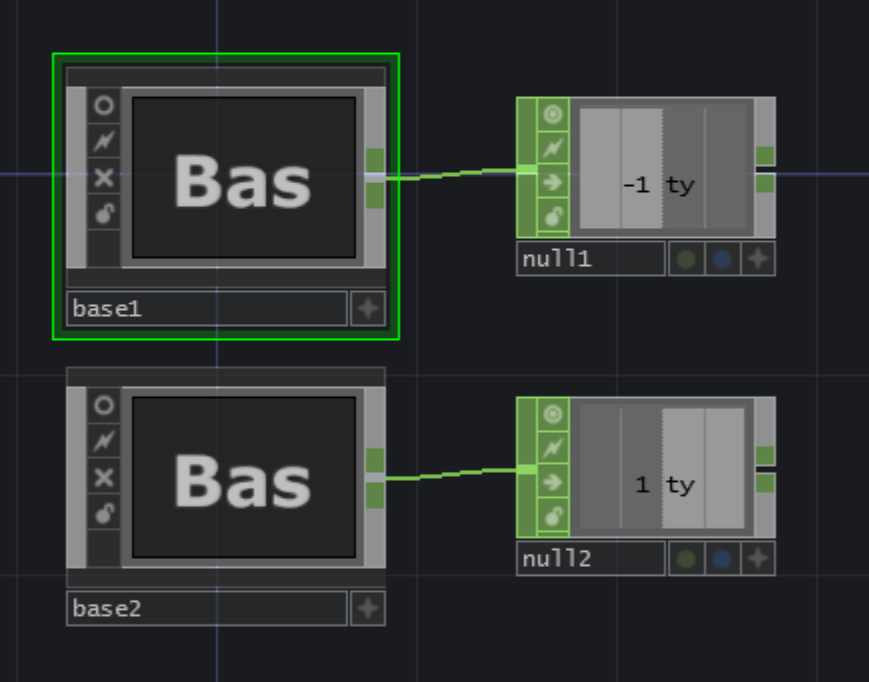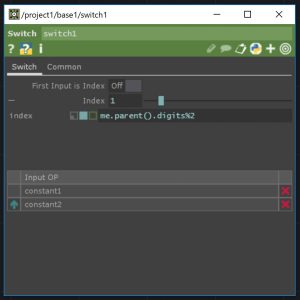他言語だと、クラスをfor文などでインスタンス生成するような複製の方法。例えば、JSだと。
class Foo()
{
console.log("Hello, world!");
}
var i;
var list = [];
for( i=0; i<5; i++ )
{
var f = new Foo();
list.push(f);
}
みたいな処理。
多くの場合は、処理をまとめたBase COMPを動的に複製して、表示する場合などと思われる。その場合は、Replicator COMPを使う。
元となるBase COMPを作る
OOPで言うクラスファイルとなるBase COMPを作る。
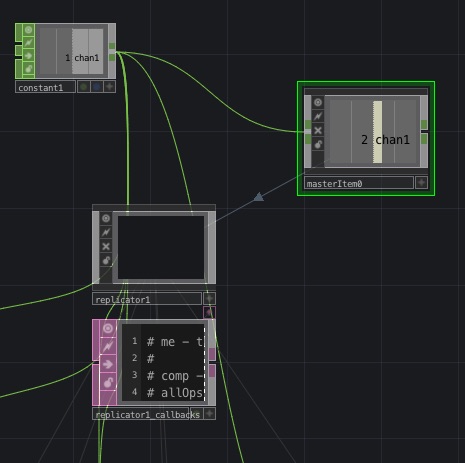
オペレータの名前は、”masterItem0″とする。masterItem0の中は、次のようになっている。
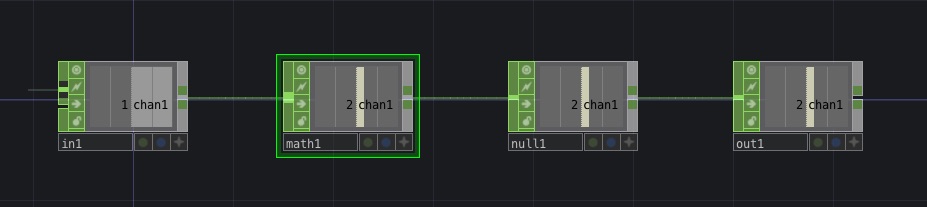
In CHOPに入ってきた値をMath CHOPで2を掛けて、Out CHOPで出力しているネットワーク。In CHOPへの値は、constant1から入力されている。
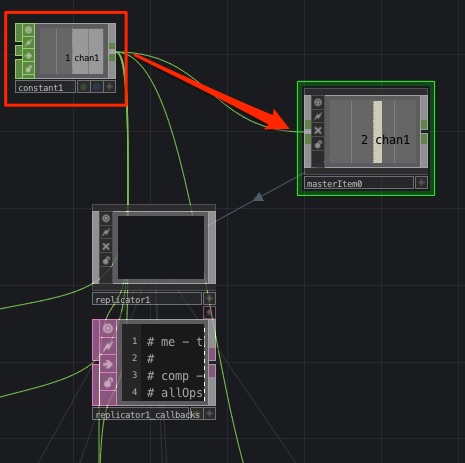
Replicator COMPで複製する
次に、クラスからインスタンスを生成する様に、Base COMPを複製するには、Replicator COMPを使う。
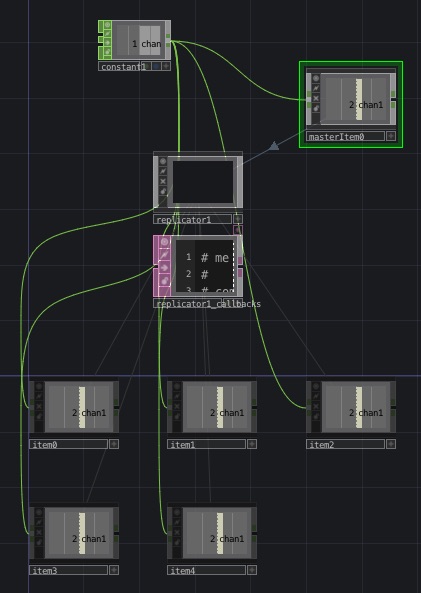
ここでは、replicator1というCOMPを作り、プロパティは、次のように設定する。
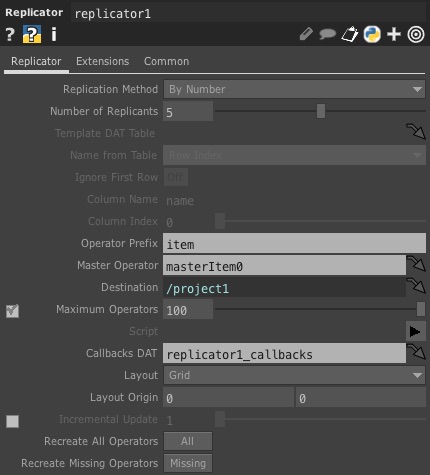
| Replication Method: | By Number | 複製する数を数値で指定 |
| Number of Replication | 5 | 複製する数 |
| Master Operation | masterItem0 | 元になるOperation。この項目に、ドラッグすると指定できる。 |
こうすることによって、”masterItem0″が5個分、複製される。
サンプルtoe
https://github.com/arkwknsk/touchdesigner/blob/master/tips/object/object.toe